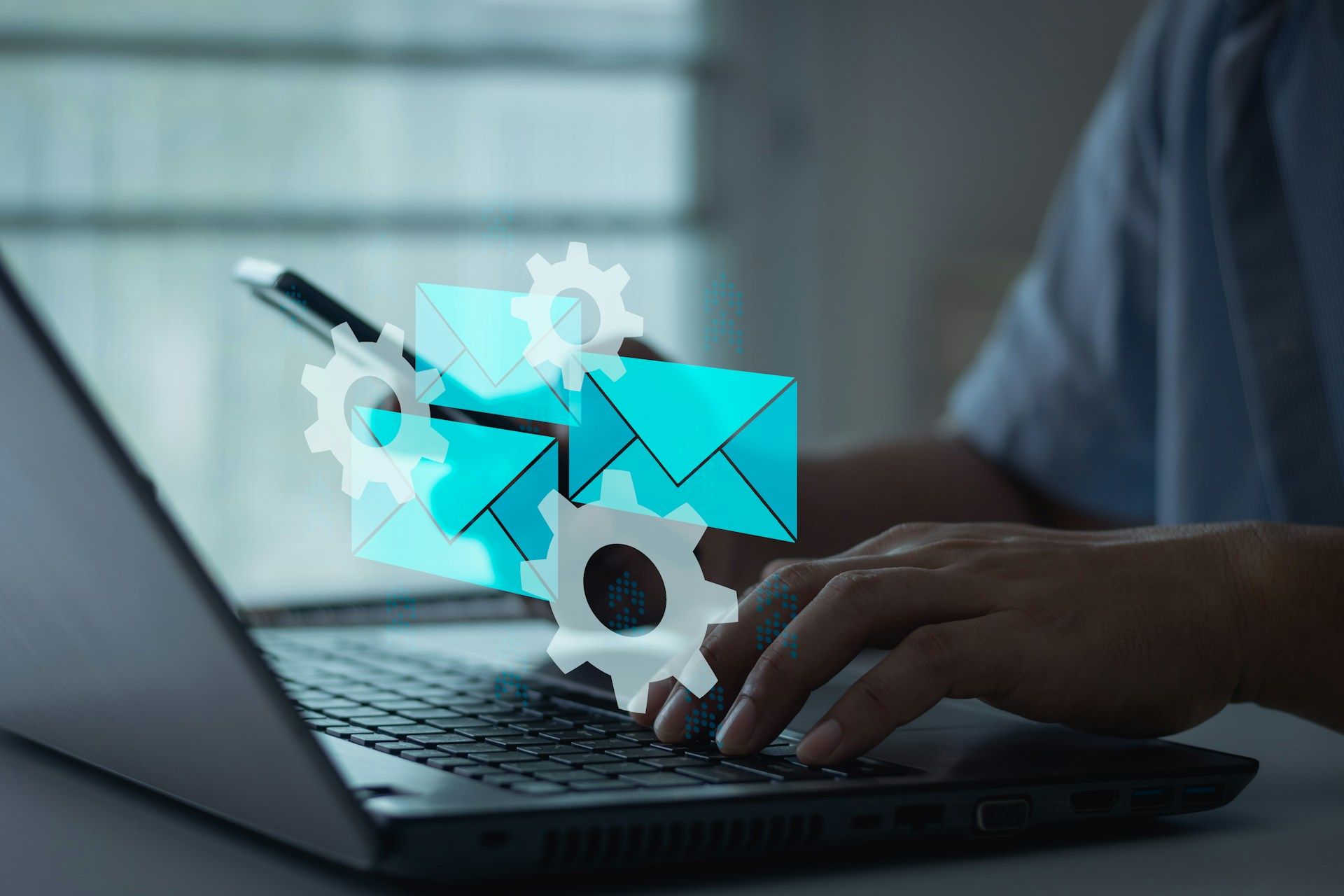How to Fix Google Maps Listing Errors for Better Local Visibility
Accurate Google Maps listings play a huge role in attracting local customers to businesses. For those based in Loganville, GA, ensuring your business information is correct on Google Maps can greatly enhance your visibility. Without accurate listings, potential customers might struggle to find you, leading to missed opportunities. A correct and updated Google Maps listing is like having a digital storefront that guides customers directly to your business location.
Errors in your Google Maps listing can cause confusion. An incorrect business name, the wrong address, or outdated contact details could send customers to the wrong place or make them unable to reach you at all. Because people often rely on searches for local services and products, mistakes in your listing can directly impact how often your business appears in local search results. These errors can diminish customer trust, making them question whether they want to engage with a business that provides outdated or confusing information.
Common Google Maps Listing Errors
Identifying the common errors in Google Maps listings is the first step towards fixing them. Some typical mistakes include:
- Wrong Business Name: Even minor spelling mistakes or variations can cause problems.
- Incorrect Address: An old business location or a misplaced pin on the map can easily mislead customers.
- Outdated Contact Information: A canceled phone number or an old email address can frustrate potential customers trying to reach out.
Each of these errors can cause your business to lose visibility. When your information is incorrect, you might not show up when potential customers search for services in Loganville. This can result in lost business opportunities and might push potential customers into the arms of your competition who have accurate listings.
Steps to Identify Google Maps Listing Errors
Checking your listing for errors doesn't have to be a headache. Here's a simple process to identify what's gone wrong:
1. Visit your Google My Business page and ensure all details match your current business information.
2. Use Google search and maps to see how your business appears to others. This helps spot any differences or errors.
3. Compare details with recently updated documents like business cards or invoices to catch inconsistencies quickly.
4. Pay attention to user reviews or feedback, as this might highlight errors you haven't noticed.
By following these steps, you can effectively identify any discrepancies. Once you have a clear understanding of the errors present in your listings, you can take the necessary steps to correct them. Correcting these errors not only improves your visibility but also boosts customer trust, reinforcing your business reputation.
How to Fix Google Maps Listing Errors
Getting your Google Maps listing accurate requires a bit of effort but pays off in improved visibility and customer satisfaction. Here's a straightforward step-by-step guide to fixing any errors in your listing:
1. Access Google My Business: Log into your Google My Business account where you have control over your business details.
2. Verify Your Info: Check your business name, address, and phone number against your official documents to ensure accuracy.
3. Correct Errors: If you spot any mistakes, edit them directly in your Google My Business dashboard. Be precise with your updates, especially with the address location.
4. Update Regularly: Set reminders to review your business information every few months, especially after any significant changes.
5. Respond to Reviews: Keep an eye on customer reviews and feedback as these can highlight unknown issues with your listing.
Keeping these steps in mind helps maintain your Google presence and encourages customer visits, boosting your business profile in Loganville.
Maintaining an Accurate Google Maps Listing
An accurate Google Maps listing is not a one-time task. It requires regular maintenance to remain useful for both current and potential customers. Say you've recently changed your business hours or introduced new services. Updating your listing quickly ensures customers get current details and aren't left guessing your store's availability or offerings.
Here are some tips to keep your listing in top shape:
- Schedule Regular Updates: Make it a habit to check your listing every quarter. Regular checks prevent outdated information from slipping through the cracks.
- Monitor Changes: Keep track of business changes that might need an update on your listing, such as new phone numbers or relocations.
- Engage with Customers: When customers leave reviews or comments, reply promptly. Engaging with feedback not only shows you care but might also alert you to any unforeseen errors.
A well-maintained listing steers your business towards greater visibility and trust, securing local search success.
Boost Your Local Visibility with Professional Help
While you can manage your Google Maps listing, there are times when professional assistance becomes beneficial. Experts in digital marketing have the tools and expertise to keep your business present and appealing in local search results. By entrusting this task to professionals, you can focus on running your business while ensuring that your Google Maps listing remains accurate and optimized.
Professional assistance can bring a level of detail and precision that might be challenging to achieve alone. They keep up with changes in Google's algorithms and can integrate new strategies to maintain a competitive edge. Working with experts can be a worthwhile investment to ensure your listing continues to attract local customers efficiently and effectively.
Taking proactive steps to correct listing errors and maintaining up-to-date information ultimately enhances your business's presence. It reassures customers of your reliability and positions you better in search results, paving the way for more local engagements.
Ensure your business's online visibility and accuracy with professional support. If you're ready to enhance how your business appears locally, consider exploring Google advertising services with Sculpt Marketing & Consulting. This can help maintain precise information and attract more local customers effectively.