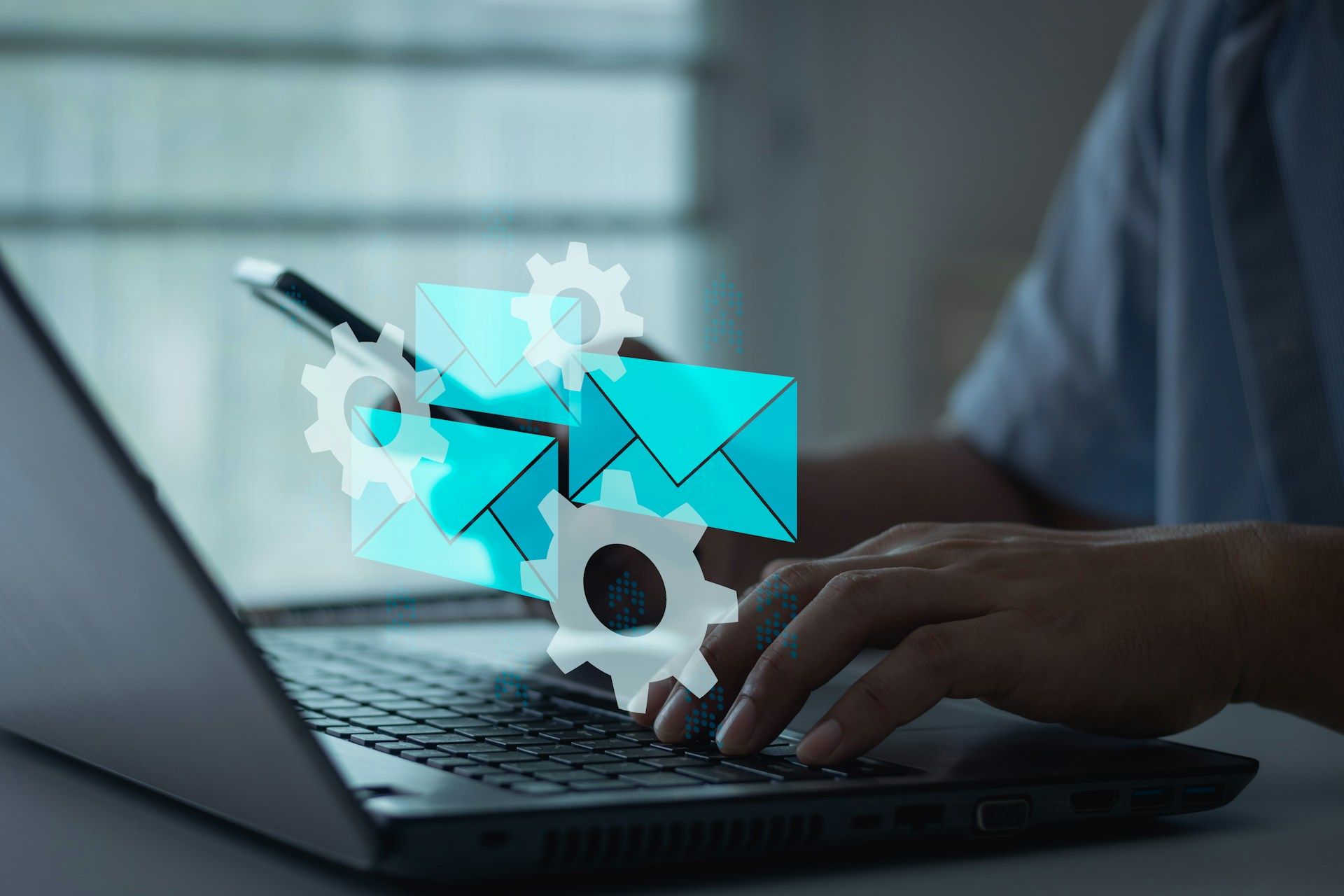Fixing Tracking Issues in Google Analytics 4 for Better Data
Have you ever felt like the numbers in your Google Analytics don’t quite add up? This can be frustrating, especially when you're trying to make informed decisions based on your website's data. Accurate information in Google Analytics 4 is crucial for understanding your audience and boosting your marketing efforts. Sometimes, glitches or misconfigurations can lead to tracking errors that make your data less reliable. But don’t worry, identifying and fixing these tracking issues can be straightforward once you know what to look for.
Understanding data discrepancies means you can ensure that every campaign you run is efficiently targeted, giving you a clear picture of your marketing success. For example, you may notice that the number of visitors reported doesn’t match up with your own records or other tools you use. This issue might stem from incorrect tracking settings or tags that aren't firing correctly. By addressing the root of these problems, you can rest easy knowing your data reflects the true story of your site visitors' interactions.
Identifying Tracking Issues
Before investigating and adjusting settings, it's essential to identify what might be going wrong with your Google Analytics 4 tracking. Here’s how you can spot tracking problems:
- Discrepancies in User Data: Examine the visitor numbers. If your intuition tells you there's a problem—like having drastically fewer users reported than expected—there could be an issue with your setup. Sudden drops or spikes often indicate a problem.
- Mismatched Traffic Sources: Sometimes, traffic sources listed in Google Analytics don't match your expectations. For instance, if your email campaign showed great results in other analytics tools but appears flat in Google Analytics, you might need to adjust tagging or source tracking.
- Conversion Rate Variations: If conversion rates seem off, either much higher or lower than they should be, then you should check your event and goal setups. Incorrectly configured events may not be recording properly, causing discrepancies.
Pay attention to these symptoms. By recognizing these issues early, you can save time and avoid stress later on. These indicators are like the check engine light in your car—letting you know something might need a closer look.
Adjusting Google Analytics 4 Settings
Once you’ve identified the issues, it's time to explore the settings to see what might be causing these discrepancies. Begin by making sure your basic settings are configured correctly.
1. Check Your Property and View Settings: Sometimes, overlooking a simple setting in your Google Analytics property or view setup can lead to problems. Confirm that your settings align with the type of data you’re aiming to collect.
2. Verify Filters and Exclusions: Double-check any filters or exclusions you may have set up. These filters can sometimes exclude necessary data or skew results if not configured correctly.
3. Examine Your Event Settings: Ensure that your event tracking is configured to collect all the details you need. For instance, if you've set up custom events to track specific actions, make sure these events are firing properly.
Making these adjustments might seem basic, but they are key to smoothing out any irregularities in your data. Once you have your settings in order, you'll be back on track to reliable and meaningful insights.
Ensuring Proper Tag Installation
Getting your tags right is like anchoring a ship securely at the dock. Without them set up correctly, your data collection might drift away from accuracy. Proper tag installation ensures that all your pages are consistently monitored for visitor interactions. Google Tag Manager (GTM) is an excellent tool to manage these tags efficiently.
- Double-Check Page Installations: Make sure the Google Analytics tags are embedded on each page you want to track. Missed pages mean missed data, which can skew your overall analysis.
- Monitor Tag Firing: Use the GTM preview function to ensure your tags are firing as expected. This functionality helps you confirm that every visitor interaction gets recorded correctly.
- Tag Consistency: Keep your tagging notation consistent across pages and campaigns. Uniformity helps prevent tracking errors and makes maintenance easier.
When tags are spot-on, you collect detailed interactions, enabling more precise insights into how users engage with different parts of your site.
Utilizing Advanced Features for Better Data Accuracy
As you become more comfortable with Google Analytics 4, trying its advanced features can significantly boost data accuracy. Enhanced measurement and event tracking are tools worth exploring.
- Enhanced Measurement: This tool automatically tracks a variety of interactions like page views and file downloads. By activating this setting, you'll get a deeper dive into user behavior without manually setting up each action.
- Event Tracking: Customize your event tracking to capture specific interactions that matter to your goals. Whether you want to know how many users clicked on a video thumbnail or how many clicked a "buy" button, setting up tailored events ensures you're not missing out on essential data.
By using these advanced features, you're not just relying on the basics. Instead, you craft a setup that pinpoints exactly what you need, giving a clearer picture of your audience and their journey on your website.
Wrapping Up Your Fixes
Taking the time to refine your Google Analytics 4 settings rewards you with more reliable insights. As you wrap up these adjustments, reflect on the improvements you’ve made. Now, your data storytelling has the accuracy to support your business decisions.
Maintaining this accuracy requires regular check-ins. Schedule routine audits of your analytics setup to ensure everything's up-to-date and functioning as expected. This proactive approach keeps you ahead of potential pitfalls, allowing you to focus on what you do best: connecting with your audience and driving growth.
For businesses eager to ensure their Google Analytics 4 is working seamlessly, partnering with the right professionals can make all the difference. Dive into our Google marketing consultants services at Sculpt Marketing & Consulting to refine your setup and gain accurate insights that drive growth. We're ready to assist you with your data needs, helping you reach your audience effectively and efficiently.